Transform your business with WhatsApp Business platform
WhatsApp platform with more than 2 billion users around the world.






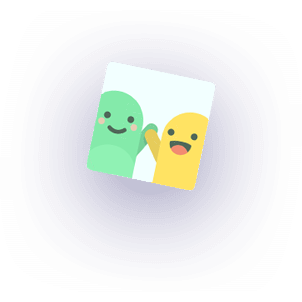
Put messaging to work for your business
Connect your WhatsApp App to “360Messenger” and Automatically send messages to customers from your site or application, without being online!
Send messages to customer's WhatsApp with Plugins
Easily send messages to customers by connecting WhatsApp to "360Messenger" and installing the plugin.

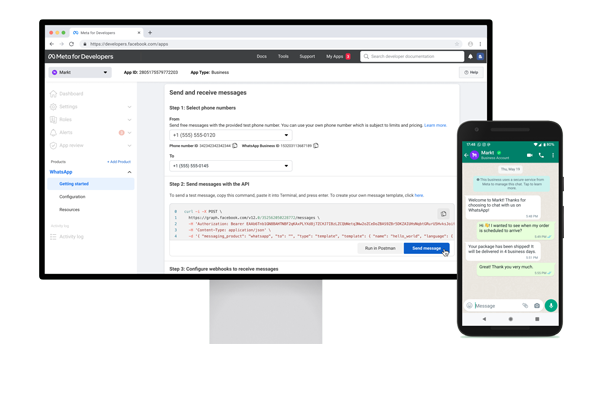
WhatsApp API Developer Hub
Documentation, training, and resources to help you get more out of the WhatsApp Business Platform.
Enjoy Interacting with Customers
Use "360Messenger" service for free 7 day.
Pro Plus
€49 / mo
Teaminbox (New)
Teaminbox agent: 10
Unlimited whatsapp accounts
Unlimited messages
API access
Plugin connection
Send message
Message delivery report
Receive message
Webhook
Standard
€10 / mo
€30 €20 / 3mo
Unlimited whatsapp accounts
Unlimited messages
API access
Plugin connection
Send message
Message delivery report
Receive message
Webhook
Basic
€5 / mo
€15 €10 / 3mo
Unlimited whatsapp accounts
Unlimited messages
API access
Plugin connection
Send message
Message delivery report
Free
€0 / 7 day
Teaminbox (New)
API access
Plugin connection
Send message
Message delivery report
Receive message
Webhook
FAQ
We are a startup for unofficial WhatsApp business services. And providing high-scale services is a feature of 360Messenger.
First, register on the site with your WhatsApp number and start. Then activate your monthly or annual subscription from the “Buy Service” menu by paying on the internet portal. Open the “Connect to WhatsApp” button from the “Management of Services” menu, connect your WhatsApp number to our service. Get the API key from “Web Service Information” and enter it in your plugin or program code and enjoy our services!
We recommend that you use this service only to send interactive messages to the customer that they expect to receive. And if you send mass messages, spam or send messages that are against WhatsApp rules, we are not responsible for blocking your user account or phone number.
Our service has no limit on daily sending. But if WhatsApp detects that your number is sending messages outside of the rules or if you have a spam report, you will be restricted in sending WhatsApp messages and your WhatsApp number will be blocked.
Yes. You can send messages with your WhatsApp number. But the WhatsApp of this number must be active on your mobile phone.
No – WhatsApp on your phone does not need to be online all the time. But you must use WhatsApp on your phone every 14 days.
Otherwise, you have to connect WhatsApp again from your user panel.
You can use WhatsApp business or personal WhatsApp. Our service supports both types of WhatsApp.
Yes. You must renew before your subscription expires. Otherwise, your service will be disabled and deleted after an hour.
Yes. You can use a api key belonging to a WhatsApp number unlimitedly and connect different websites or software to it.
For each purchased plan, only one WhatsApp number will be connected. Of course, you can change this number, but to connect multiple new numbers at the same time, you need to buy a new plans.
Yes. Our collection accurately monitors api usage to ensure a quality experience for each user. For this purpose, the whatsapp api is determined and controlled based on the following levels.
Note that there is no limit for sending WhatsApp daily and the levels are only used for things like the number of simultaneous api requests or api reporting and other things.
API level one (free plan): 5 requests every 10 seconds and 100 requests daily
API level two (basic plan): 50 requests every 10 seconds and 25,000 requests daily
API level three (standard plan): 100 requests every 10 seconds and 75 thousand requests daily
API level three (pro plan): 150 requests every 10 seconds and 150 thousand requests daily
API level three (enterprise plan): 200 requests every 10 seconds and 300 thousand requests daily
If you are considering more api leveling, you can use our Enterprise plan.
Yes. You can change your WhatsApp number at any time from “management of services” menu.
With the line load balance feature, you can add multiple WhatsApp lines to the system and the message will be distributed between the lines. For example, you have connected 5 lines to the system and you have a request to send 25,000 messages, with this method, 5,000 messages will be sent from each of your WhatsApp lines.
By using line load balance, the possibility of line blocking will be greatly reduced.
Yes. You can have multiple WhatsApp lines in one user account. You only need to purchase a new service for each line.
Take the Next Step
“360Mesenger” offers a more personal customer experience so you can run your business better
We are a 360Messenger brand startup that provides WhatsApp API services for high-scale with best quality on the Hetzner DataCenter in Germany.
©2023 360Messenger – All rights reserved.



